Cloud computing and Infrastructure
In recent years, we have seen the widespread adoption of cloud computing. Cloud computing can be seen as one of the most important paradigm shifts in computing in recent years. Many organizations now have a cloud-first strategy and are taking steps to move applications from their own on-premises datacenters to the cloud managed by cloudproviders.
The term cloud is not new. In 1997, Ramnath Chellappa of the University of Texas already stated:
Computing has evolved from a mainframe-based structure to a network-based
architecture. While many terms have appeared to describe these new forms,
the advent of electronic commerce has led to the emergence of 'cloud computing‘.
While there are many public cloud service providers today, the three largest are Amazon Web Services (AWS), Microsoft Azure, and Google Cloud Platform (GCP). Together, these three have 66% of the market share and have a large number of datacenters around the world. The following picture shows when each of these cloud providers started.
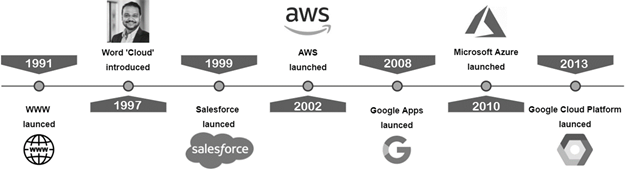
The three major cloud providers offer similar services, but sometimes under different names. For instance, a virtual machine in Azure is just called a virtual machine, but in GCP it is called a Compute Engine and in AWS it is called an EC2 instance.
While cloud computing can be seen as the new infrastructure, many organizations will be using on-premises infrastructure for many years to come. Migrating a complex application landscape to a cloud provider is no simple task and can take years. And maybe an organization is not allowed to take all its applications to the cloud. In many cases, there will be a hybrid situation, with part of the infrastructure on-premises and another part in one or more clouds.
Please be aware that the cloud is just a number of datacenters that are still filled with hardware – compute, networking and storage. Therefore, it is good to understand infrastructure building blocks and principles even when moving to the cloud.
Cloud definition
The most accepted definition of cloud computing is that of the National Institute of Standards and Technology (NIST)[i]:
Cloud computing is a model for enabling ubiquitous, convenient, on-demand network access to a shared pool of configurable computing resources(e.g., networks, servers, storage, applications, and services) that can be rapidly provisioned and released with minimal management effort or service provider interaction.
It is important to realize that cloud computing is not about technology; it is an outsourcing business model. It enables organizations to cut cost while at the same time focusing on their primary business – they should focus on running their business instead of running a mail server.
Clouds are composed of five essential characteristics, four deployment models, and three service models.
Cloud characteristics
Essential cloud characteristics are:
- On demand self-service – As a result of optimal automation and orchestration, minimal systems management effort is needed to deploy systems or applications in a cloud environment. In most cases, end uses can configure, deploy, start and stop systems or applications on demand.
- Rapid elasticity – A cloud is able to quickly scale-up and scale-down resources. When temporarily more processing power or storage is needed, for instance as a result of a high-exposure business marketing campaign, a cloud can scale-up very quickly on demand. When demand decreases, cloud resources can rapidly scale down, leading to elasticity of resources.
- Resource pooling – Instead of providing each application with a fixed amount of processing power and storage, cloud computing provides applications with resources from a shared pool. This is typically implemented using virtualization technologies.
- Measured service – In a cloud environment the actual resource usage is measured and billed. There are no capital expenses, only operational expenses. This in contrast with the investments needed to build a traditional infrastructure.
- Broad network access – Capabilities are available over the network and accessed through standard mechanisms.
Be aware that when using public cloud based solutions, the internet connection becomes a Single Point of Failure. Internet availability and internet performance becomes critical and redundant connectivity is therefore key.
Cloud deployment models
A cloud can be implemented in one of four deployment models.
- A public cloud deployment is delivered by a cloud service provider, is accessible through the internet, and available to the general public. Because of their large customer base, public clouds largely benefit from economies of scale.
- A private cloud is operated solely for a single organization, whether managed internally or by a third-party, and hosted either on premises or external. It extensively uses virtualization and standardization to bring down systems management cost and staff.
- A community cloud is much like a private cloud, but shared with a community of organizations that have shared concerns (like compliance considerations). It may be owned, managed, and operated by one or more of the organizations in the community, a third party, or some combination, and it may exist on or off premises.
- In a hybrid cloud deployment, a service or application is provided by a combination of a public cloud, and a community cloud and/or a private cloud. This enables running generic services (like email servers) in the public cloud while hosting specialized services (like a business specific application) in the private or community cloud.
Cloud service models
Clouds can be delivered in one of three service models:
- Software-as-a-Service (SaaS) delivers full applications that can be used by business users, and need little or no configuration. Examples are Microsoft Office365, LinkedIn, Facebook, Twitter, and Salesforce.com.
- Platform-as-a-Service (PaaS) delivers a scalable, high available, open programming platform that can be used by developers to build bespoke applications that run on the PaaS platform. Examples are Microsoft Azure Cloud Service and Google App Engine.
- Infrastructure-as-a-Service (IaaS) delivers (virtual) machines, networking, and storage. The user needs to install and maintain the operating systems and the layers above that. Examples are Amazon Elastic Cloud (EC2 and S3) and Microsoft Azure IaaS.
The following figure shows the responsibility of the cloud provider for each service model.
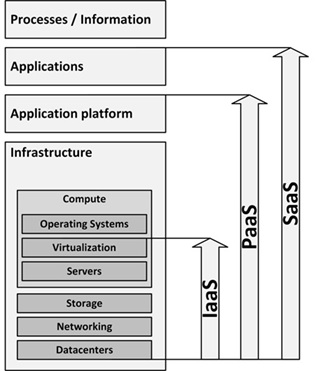
In the context of infrastructure, IaaS is the most relevant service model.
When we combine both deployment and service models, we get the following picture.
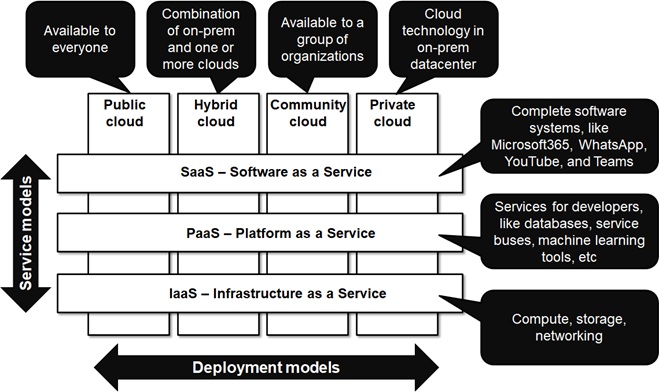
The next section describes Infrastructure as s Service in more detail.
Infrastructure as a Service (IaaS)
Infrastructure as a Service provides virtual machines, virtualized storage, virtualized networking and the systems management tools to manage them. IaaS can be configured using a graphical user interface (GUI), a command line interface (CLI), or application programming interfaces (APIs).
IaaS is typically based on cheap commodity white label hardware. The philosophy is to keep the cost down by allowing the hardware to fail every now and then. Failed components are either replaced or simply removed from the pool of available resources.
IaaS provides simple, highly standardized building blocks to applications. It does not provide high availability, guaranteed performance or extensive security controls. Consequently, applications running on IaaS should be robust to allow for failing hardware and should be horizontally scalable to increase performance.
In order to use IaaS, users must create and start a new server, and then install an operating system and their applications. Since the cloud provider only provides basic services, like billing and monitoring, the user is responsible for patching and maintaining the operating systems and application software.
Not all operating systems and applications can be used in an IaaS cloud; some software licenses prohibit the use of a fully scalable, virtual environment like IaaS, where it is impossible to know in advance on which machines software will run.
This entry was posted on Friday 28 February 2025
 English
English